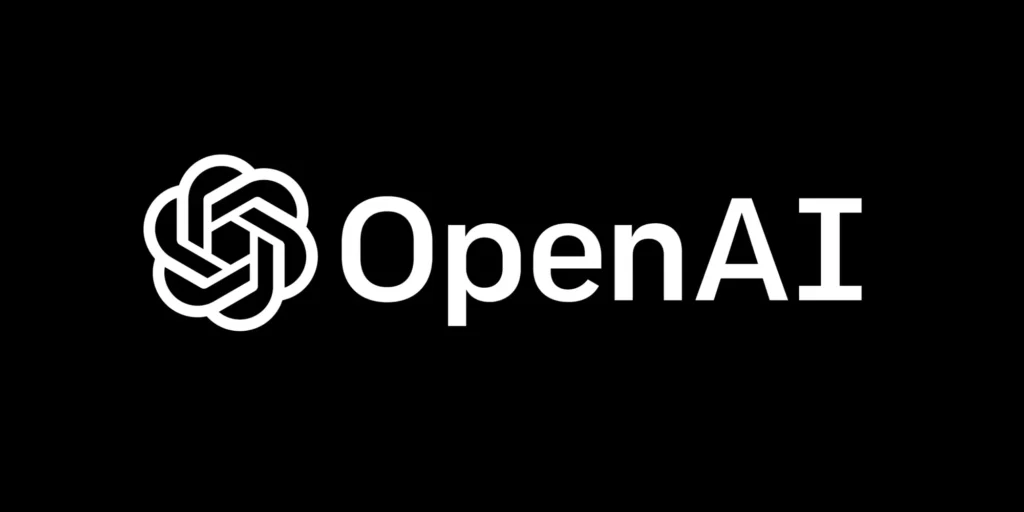
Table of Contents
Introduction
As the world of artificial intelligence (AI) evolves, one groundbreaking platform has been making waves: OpenAI Playground. Designed to engage users with the power of natural language processing, the Playground offers an interactive experience with the cutting-edge AI known as GPT-3. In this article, we’ll delve deep into the Playground, exploring its features, capabilities, and the fascinating possibilities it offers to both AI enthusiasts and casual users alike.
What is OpenAI Playground?
OpenAI Playground is an innovative platform that allows users to interact with OpenAI’s state-of-the-art language models like GPT-3. Playground AI offers a seamless and immersive experience, enabling users to generate human-like text responses based on their prompts. By using Playground, users can experiment with different modes and templates, such as Chat, Q&A, and even editing pre-existing text.
What is the use of OpenAI playground?
The primary purpose of the OpenAI Playground is to allow users to experiment and engage with AI-powered language models. Playground AI offers a versatile and user-friendly interface where users can input text prompts, adjust AI settings, and receive generated content in response. This powerful platform can be used for a variety of purposes, such as generating text for creative writing, answering questions, providing suggestions, and even assisting with content editing.
Is the OpenAI playground free?
OpenAI Playground is primarily a free platform with some limitations. Upon signing up for an OpenAI account, users receive an initial credit of $18. This credit allows for the generation of approximately 650,000 words using the most expensive model. However, these free credits will expire after around four months. Users who exhaust their free credits or reach the time limit must purchase additional credits to continue using the platform.
What is OpenAI’s playground feature?
OpenAI Playground boasts a plethora of features designed to enhance user experience and enable AI-powered content generation. Users can choose from various AI models, such as Ada, Babbage, Curie, and Davinci, each offering different levels of sophistication and response speed. Additionally, fine-tuned versions of these models are available for more advanced users with AI experience. The platform also offers advanced settings, allowing users to adjust AI behavior and response characteristics, such as temperature, probabilities, and frequency/presence penalties.
Is there a website like OpenAI playground?
While OpenAI Playground is a unique and powerful platform in its own right, there are other websites and tools that offer AI-generated content and interaction. Some alternatives include InferKit, ShortlyAI, and Copy.ai, which provide AI-powered writing assistance and content generation. However, it’s essential to note that each platform has its own set of features, capabilities, and AI models, resulting in varied user experiences.
How to sign up for OpenAI Playground?
To get started with OpenAI Playground and unleash the full potential of GPT-3, follow these simple steps to create an account and gain access to the platform:
- Visit OpenAI’s API page: Navigate to OpenAI’s official API page using your computer or mobile device. You’ll find the sign-up option at the top-right corner of the screen.
- Sign up with your preferred method: You have the option to sign up using your Google or Microsoft account, or you can register with a separate email address. If you choose to sign up with an email address, OpenAI will send you a verification code that you’ll need to enter to proceed.
- Enter your personal information: Provide your name and, if applicable, the name of your organization. You’ll also be asked to verify your phone number for added security.
- Choose your primary use case: When prompted with the question, “How will you primarily use OpenAI?”, select the option that reads “I’m exploring personal use.” This choice will grant you access to the Playground for personal experimentation and exploration.
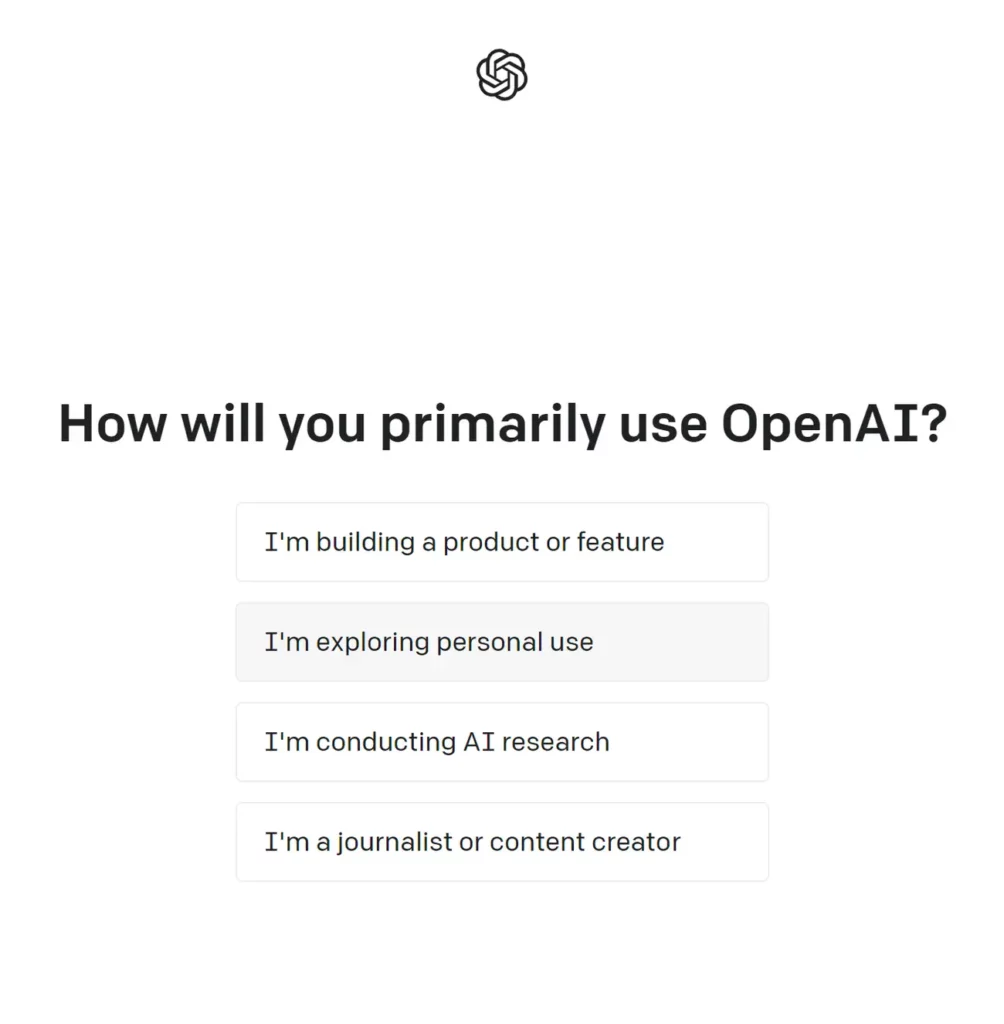
- Access your OpenAI account dashboard: After completing the registration process, you’ll be directed to your OpenAI account’s main page. Locate the “Playground” tab at the top of the screen and click on it to enter the OpenAI Playground.
By following these straightforward steps, you’ll gain access to the Playground and its powerful features, allowing you to experience the capabilities of OpenAI’s GPT-3 firsthand. Experiment with different prompts, settings, and models to discover the myriad possibilities that OpenAI Playground has to offer.
How to Use GPT Playground and Adjust Advanced Settings
To make the most of your experience with GPT Playground, it’s essential to understand how to use it effectively and adjust the advanced settings to tailor the AI’s responses to your needs. Follow these steps to get started and fine-tune your settings:
- Submit a prompt: Upon entering the Playground, you’ll see a blank text box. Type your desired prompt in this box and click “Submit” at the bottom. The AI will process your input and generate a response, which will be highlighted in green.
- Experiment with different prompts: Feel free to try out various prompts and observe how the AI responds. You can ask questions, request information, or explore creative ideas.
- Load a preset (optional): If you’re struggling to come up with a prompt, you can use the “Load a preset” drop-down menu in the top-right corner to choose from a selection of preset prompts.
- Access the settings panel: To adjust advanced settings, locate the settings panel on the right side of the Playground interface.
- Select a mode: Choose between three available modes to change how the AI responds to your input:
- Complete: The default mode, where the AI continues the conversation based on your input.
- Insert: Use the [insert] tag to have the AI fill in a specific blank space in your text.
- Edit: The AI revises existing content according to your specifications, such as rewriting in a specific style or removing filler words.
- Adjust technical settings: You can further customize the AI’s behavior by modifying the following settings:
- Maximum length: Set the maximum length of the AI’s response.
- Temperature: Control the randomness of the generated response.
- Show Probabilities: Enable this option to highlight words based on the AI’s consideration and selection process.
- Frequency/Presence penalty: Adjust the likelihood of the AI reusing words or repeating the same topics.
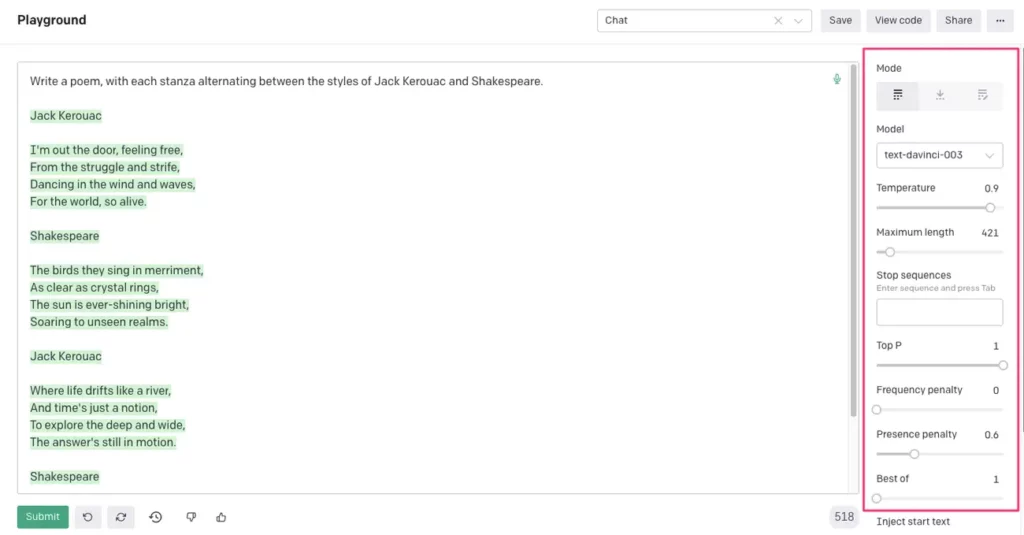
- Change the AI model (optional): If you wish to experiment with different AI models, you can select from Ada, Babbage, Curie, or Davinci. Each model offers varying levels of response sophistication and processing speed.
- Save your settings: Once you have adjusted the settings to your liking, click the “Save” button in the top-right corner of the page to store them as a preset for future use.
By following these steps and adjusting the advanced settings in GPT Playground, you can optimize the platform to suit your specific needs and preferences, resulting in a more personalized and effective AI experience.
What is the difference between Playground and ChatGPT?
While both OpenAI Playground and ChatGPT are based on OpenAI’s powerful GPT-3 language model, they differ in their primary applications and user experiences. OpenAI Playground serves as a versatile platform for users to experiment with various AI models, settings, and modes. In contrast, ChatGPT focuses primarily on interactive, conversational experiences with the AI, enabling users to engage in real-time chat and Q&A sessions.
What is the playground version of ChatGPT?
The playground version of ChatGPT is essentially the Chat mode offered within the OpenAI Playground platform. It enables users to have a conversation with the AI model by inputting text prompts and receiving generated responses. This mode provides a dynamic, interactive experience that closely resembles engaging with a human conversation partner. Users can ask questions, request information, or simply enjoy a casual chat with the AI.
Maximizing Creativity with OpenAI Playground
OpenAI Playground is not only a platform for practical applications but also a fantastic tool for boosting creativity. Its ability to generate text based on prompts allows users to explore diverse ideas, create innovative stories, and brainstorm unique concepts. Whether you’re an aspiring writer seeking inspiration or a professional looking for fresh perspectives, Playground can help you push the boundaries of your creative thinking. By experimenting with various prompts and adjusting the AI settings, users can tailor the output to match their desired level of novelty and coherence, further enhancing the creative process.
Enhancing Professional Workflows with Playground AI
The applications of OpenAI Playground extend beyond casual use and creative endeavors. Professionals across various industries can leverage the power of Playground AI to streamline their workflows, generate high-quality content, and improve efficiency. For instance, marketers can use the platform to generate engaging copy, while technical writers can receive assistance in explaining complex concepts in simple terms. Researchers and analysts can also benefit from the AI’s ability to summarize information, generate reports, or suggest new areas of inquiry. By harnessing the potential of OpenAI Playground, professionals can save time, reduce workload, and enhance their output quality.
Exploring the Future of AI with OpenAI Playground
As artificial intelligence continues to advance, platforms like OpenAI Playground serve as a testament to the potential impact of AI on our daily lives. The impressive capabilities demonstrated by GPT-3 and similar AI models hint at a future where AI-generated content becomes an integral part of various industries and applications. By engaging with OpenAI Playground, users have the unique opportunity to witness the progress of AI development firsthand and gain valuable insights into its potential uses. As AI technology evolves and becomes more accessible, platforms like Playground will continue to play a crucial role in shaping our understanding and relationship with artificial intelligence.
Conclusion
OpenAI Playground represents a significant step forward in the world of artificial intelligence and natural language processing. By providing users with an intuitive platform to interact with cutting-edge AI models like GPT-3, Playground has opened up a world of creative possibilities and practical applications. Whether you’re an AI enthusiast, a content creator, or just someone looking to explore the fascinating world of AI-generated text, OpenAI Playground offers a unique and engaging experience that pushes the boundaries of what’s possible with AI. With its range of features, customization options, and user-friendly interface, the OpenAI Playground is truly a revolutionary platform in the ever-evolving landscape of artificial intelligence.